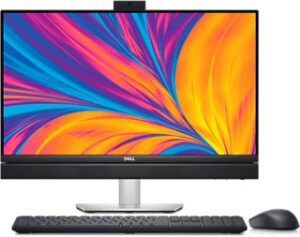Workstations
Below are COS IT’s guidelines for replacement workstations. Please note the following:
- These suggestions are made with an assumed operating lifecycle of 5 years
- Guidelines and pricing change frequently per vendor updates and availability
- A minimum of 32GB of memory is strongly recommended in almost all situations
- When communicating your purchase to COS IT, please specify the model and option that you’d like, as well as any changes you need to include to the suggested configuration
This page was last updated on 4/3/2025
Option A: General Use Workstation
- Typically used by administrative staff and non-research faculty
- Intel® Core™ i7 processor | Intel 32 GB of memory | 1TB SSD storage
Option B: Research / Lab Workstation
- Typically used in active research applications or lab environments
- NVIDIA GeForce RTX 4060 8GB GDDR6 GPU, please specify if a different GPU is required
- Intel® Core™ i9 processor | Intel 64 GB of memory | 2TB SSD storage
Option C: Special Use Workstation
- Used for digital signage, kiosks, and certain instrument control settings
Please consult with COS IT for this type of workstation

OptiPlex Tower (Plus 7020) |
OptiPlex All-in-One (Plus 7420) |

Precision 3460 SFF |
|
|
|
|
Option A: $1,234.46 |
Option A: $1,461.03 |
Option A: $1,257.83 |
Additional Considerations
You may also want or need to replace other components when replacing the workstation. COS IT recommends the following:
Display
- Dell 27″ HD Monitor P2725DE ($362.81) [Does not include speakers]
- Dell 27″ 4K Monitor P2725QE ($445.24) [Does not include speakers]
- Dell 32″ HD Monitor P3225DE ($428.12)
- Dell 32″ 4K Monitor P3225QE ($513.74)
Mouse
- Dell Optical Wired Mouse MS116 ($16.27)
- Dell Wireless Mouse WM126 ($15.37)
Keyboard
- Dell Wired Keyboard KB216 ($14.79)
- Dell Wireless Keyboard KB500 ($27.24)
Webcam
- Logitech C920x HD Pro Webcam ($86.79)
Speakers
- Logitech S150 USB Speakers ($15.99)
Last Reviewed On: 4/3/2025